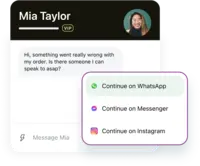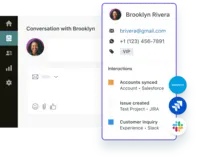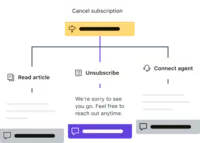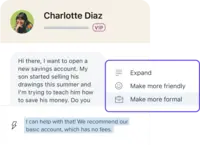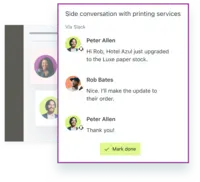Overview
What is Zendesk Suite?
The Zendesk Support suite is a cloud-based customer support software built for better customer relationships. Designed to improve customer satisfaction and to support customers on any channel: text SMS, web, mobile app, phone, email, social media. The vendor states more…
Zendesk Suite is a great starter ticket support option!
Zendesk - how the greatest can fall in the name of "improvement"
Zendesk Suite in a Couple of Hours
Zendesk - a powerful tool for teams hyper focused on stellar customer support
Has improved a lot on features - but needs to be consistent and be more client-focused.
Zendesk the easiest tool that helped us reach our goal in a blink of an eye!
Get help easier than your 2 minute noodles !!
Software Implementation Specialist
Zendesk: A User's Perspective
Centralise all of your support channels in one tool
Always a good decision with Zendesk!
Zendesk Suite, just the way we need it!
Zendesk makes work easy!
Zendesk is awesome
How Zendesk Suite Differs From Its Competitors
Customer Experience
Customer Experience
Customer Experience
Awards
Products that are considered exceptional by their customers based on a variety of criteria win TrustRadius awards. Learn more about the types of TrustRadius awards to make the best purchase decision. More about TrustRadius Awards
Popular Features
- Ticket creation and submission (113)9.292%
- Ticket response (112)8.888%
- Email support (109)8.787%
- Organize and prioritize service tickets (112)8.585%
Reviewer Pros & Cons
Pricing
Support Team (Foundational Support Only)
$19
Suite Team
$55
Support Professional
$55
Entry-level set up fee?
- Setup fee optional
Offerings
- Free Trial
- Free/Freemium Version
- Premium Consulting/Integration Services
Starting price (does not include set up fee)
- $55 per month agent
Product Demos
Zendesk Demo: The Basics
Features
Incident and problem management
Streamlining ticketing and service restoration processes
- 8.5Organize and prioritize service tickets(112) Ratings
Prioritize tickets to ensure most urgent are tackled first
- 7.2Expert directory(69) Ratings
Directory of IT and businesses services available to customers to help route tickets to appropriate subject matter experts
- 7.4Subscription-based notifications(75) Ratings
Users subscribe to notifications for ticket updates
- 8.1ITSM collaboration and documentation(71) Ratings
Issue resolution through collaboration mechanisms like discussion threads, social tools; agents can attach notes, files, etc. to tickets in order to maintain a record of all interactions related to the case.
- 9.2Ticket creation and submission(113) Ratings
Users and agents can easily enter new support requests.
- 8.8Ticket response(112) Ratings
Agents can easily follow up with customers.
Self Help Community
Features that allow customers to self-service for support issues.
- 8External knowledge base(96) Ratings
Customers can self-service by searching through help articles.
- 8.2Internal knowledge base(89) Ratings
Internal knowledge base helps agents answer customers' support questions.
Multi-Channel Help
Features related to providing customer service and support via different communication channels. Communications are organized by ticket/customer/channel for the convenience of agents.
- 7.6Customer portal(85) Ratings
Customer portal allows customers to submit tickets themselves and/or access self help resources.
- 8.2IVR(36) Ratings
Includes an interactive voice response system for routing callers to the correct agent or information.
- 7.3Social integration(67) Ratings
Agents can communicate with customers via social networks like Facebook and Twitter; may also include brand activity monitoring/reporting capabilities.
- 8.7Email support(109) Ratings
Integrates with email so that agents can send and receive information related to support tickets via email; email communications are attached to support tickets.
- 8.6Help Desk CRM integration(79) Ratings
Integrates with CRM so that tickets and support communications are coordinated with customers' records.
Product Details
- About
- Integrations
- Competitors
- Tech Details
- Downloadables
- FAQs
What is Zendesk Suite?
Zendesk Suite Features
Incident and problem management Features
- Supported: Organize and prioritize service tickets
- Supported: Expert directory
- Supported: Subscription-based notifications
- Supported: ITSM collaboration and documentation
- Supported: Ticket creation and submission
- Supported: Ticket response
- Supported: Automated responses
- Supported: Attachments/Screencasts
- Supported: SLA management
Self Help Community Features
- Supported: Forums
- Supported: External knowledge base
- Supported: Internal knowledge base
- Supported: Surveys/polls
Multi-Channel Help Features
- Supported: Customer portal
- Supported: Live help chat
- Supported: Phone support
- Supported: IVR
- Supported: Call scripting
- Supported: Social integration
- Supported: Email support
- Supported: Help Desk CRM integration
Zendesk Suite Screenshots
Zendesk Suite Videos
Zendesk Suite Integrations
- Jira Software
- Trello
- Slack
- Shopify
- AppFollow
- Intercom
- Geckoboard
- Zight
- Mailchimp
- Nutshell CRM
- Talkdesk
- Zoom
- TeamViewer
- Zoho Assist
- Seismic Learning
- Zoho Books
- Trustpilot
- Pendo.io
- Dropbox
- LiveChat
- Hootsuite
- Box
- 8x8 Contact Center
- Giphy
- MaestroQA
- Qualtrics XM for Customer Frontlines
- RingEX
- HubSpot CRM
- Medallia Agent Connect
- Salesforce Sales Cloud
- Myndbend
- Google Play Reviews
Zendesk Suite Competitors
- Freshdesk
- HappyFox Help Desk
- HelpSpot
- Kayako
- Mojo Helpdesk
- Salesforce Service Cloud
- Zoho Desk
- UseResponse
- UserVoice
- KronoDesk
- ChangeGear Service Desk
- Kustomer
- Oracle Fusion Service
- ServiceNow IT Service Management
- eGain
- Ameyo by Exotel
- Microsoft Dynamics 365
- Gorgias
- Freshservice
- Gladly
- Intercom
- Talkdesk
- Twilio
- LiveChat
- SolarWinds Service Desk (SSD)
- Pega Customer Service
- Genesys Cloud CX
- HubSpot Service Hub
Zendesk Suite Technical Details
| Deployment Types | Software as a Service (SaaS), Cloud, or Web-Based |
|---|---|
| Operating Systems | Unspecified |
| Mobile Application | Apple iOS, Android |
| Supported Countries | 160+ |
| Supported Languages | 60+ |
| Security |
Zendesk Suite Downloadables
Frequently Asked Questions
Comparisons
Compare with
Reviews and Ratings
(924)Attribute Ratings
Reviews
(1-25 of 65)- It allows multiple agents to access different tickets
- It allows different permissions to be set for both clients and agents
- There are configurable views of open tickets available
- There is a search function
- There is basic markdown support
- "Improvements" to Zendesk, especially the UI cause our entire company's productivity to drop for anything between a week and a month as we are yet to see anything that actually improves on what we had in 2017.
- The search function has a lot of room for improvement e.g. boolean functions, searching for phrases rather than individual words. Quotes help but only a little.
- Zendesk seems keen to focus on lightweight support e.g. the free online chat based support type in B2C websites. By focusing on that, B2B clients such as ourselves suffer as what may work well for B2C does not necessarily work well for B2B
- There are lots of "features" we have no use for but still have to pay for in our bill. Better billing options where we can remove unneeded services and get a discount would be a significant improvement.
Zendesk Suite in a Couple of Hours
- Ticketing system
- Communicating with customers
- Internal tickets
- Connection to Salesforce
- Cost
Has improved a lot on features - but needs to be consistent and be more client-focused.
- Channel integration: email, chat, social media
- Automations and triggers
- Asynchronous integrations between channels i.e when a customer leaves on chat they can continue on other channels like social media
- Analytics and reporting
- Zendesk FAQs - customizations wise on themes would need coders
- Additional metrics based on specific use cases, specifically real-time dashboards are hard-coded. Most of our metrics are customized hence is not not useful.
- Support can be average and as an enterprise customer, we need our vendor to be at par with the technology and support we provide to our end users.
Zendesk: A User's Perspective
- Real time support case management
- Instant support article creation and publishing
- Easy support metric dashboard creation
- Need alerts and reminders to follow up on open/pending support cases
- More user friendly UI
- Simpler ways to associate customers with accounts and organizations
Centralise all of your support channels in one tool
We have also implemented the Zendesk Widget within our app to allow customers access to the guides and to our support form without needing to leave our app.
- Integrates well with other tools
- Simple user interface
- Multi-channel
- Great API
- Automations can be complex to setup - even getting a notification to slack isn't straightforward
I think live chat scenarios - this doesn't suit Zendesk well, especially if you want to use the API to retrieve the messages. All of the chat messages appear as one entry in Zendesk which isn't helpful if you want to do analytics.
Adequate for a small teams needs
- outbound communications
- Importing contacts/end users
- Automated actions (closing tickets, auto replies)
- Multi-channel support simultaneously
- More options for customization for phone trees
- Option to restart the loop through available agents if the call wasn’t answered by any available agents the first time it was served to them
- Improve clarity/info available on whether a message was actually sent to the end user or not
The ability to turn it into an all-in-one solution for all departments is lacking, which is unfortunate because it makes the support aspect less valuable as a result.
Incredible Enablement for Support Agents
- mobile SDK
- web-app SDK
- ticket history
- stats on response times
- we've never really figured out how to get feedback workflows embedded into resolved tickets. nice to have not a priority
the fact that we can also search old tickets quickly to understand the user's history and their past tickets is quite nice for us.
The best tool to make the clients feel listened
- centralize all clients' requests
- perceive the level of satisfaction of the client with our product
- collect all the feature requests for the PM to categorize them
- keep track of the product issues
- the reporting tool is complicated to use
- sometimes the macros are not correcty triggered and it requires a deep troubleshooting to have them fixed
Why we chose Zendesk Support Suite over all the other apps out there
- email customer support
- chat customer support
- voice customer support
- macro usage
- zendesk reporting
- tag usage
- delays during chat where the last message sent does not reflect at once and needs a page refresh
- problems with reporting that does not show real-time data when pulled up
- creation of child tickets a bit buggy, does not reflect after adding one
Disapointing experience
- Classic Chat widget
- Big, popular company with a variety of services and integrations
- Stable services with low amount of disconnections and unavailability
- Regardless of how much you pay, in my opinion your feedback will be ignored, even if it is widely supported by the community.
- in my experience, Zendesk forces you to transfer to their new system, “Agent Workspace,” which lacks major features that are present in the Classic Chat Widget. Despite any arguments, they took the position, “We will not update the old system, so transfer to the new.” When transferring to the new system, Zendesk lacks attention, understanding, and proper support. Agent workspace does not work as promised (later, more on that).
- In my opinion, it is horrible support. I cannot emphasize that enough, but every manager in my team constantly complains about the inattentiveness and lack of basic comprehension abilities of Zendesk managers. Unless you involve your personal manager (who does not answer support questions), your issues will be paid zero attention to. In my experience, they will not accept any feedback. Most importantly: if the question cannot be answered with a link or a shortcut, the support team forwards your issue to tickets. Moreover, in 30% of cases, support will resolve the tickets without giving your replies. As a support manager of many years, I cannot imagine the level of disregard for a paying customer who needed to close the requests without a reply.
- Agent Workspace: I believe it is very slow performance. The switching between chats is slow to the point it glitches.
- Agent Workspace: Automatic translation in chats does not work for mobile SDK. Agents had to switch from a fast service with translation, dynamic content, and other features to a system that has none of these and constantly glitches.
- Agent Workspace: Skill-based routing does not work correctly and is limited to the possibilities of the Classic Widget Chat triggers, which is ridiculous - in other words, they took the old platform that had its disadvantages and made a new one based on it, with new bugs and with all the disadvantages the previous one had. The system forces 1 agent to take up to the maximum amount of chats while other agents take 2 chats. The system doesn’t allow flexible routing; you have triggers with all OR any conditions without a combination of those.
- Agent Workspace: Some tickets which were automatically created after chats did not close automatically and constantly reopened.
- Agent Workspace: All tags will disappear if you renew the page (which has to be done frequently due to the lags). This will make your company unable to create and follow up on any request statistics.
Zendesk is probably the best ticket system out there
- Very stable
- Easy to use for agents
- Setup is easy to administrators
- it could be more dynamic
- triggers should be more simple
- Automations needs work in Zendesk
- Easy way to quickly triage email requests from our customers allowing others within the organization to see the history of their requests.
- Metric tracking: Zendesk allowed us to gain insight into a number of different metrics that we wanted to track for both effectiveness and user experience.
- Status holds: We could keep tickets open for users while hiding them internally as we waited to see if they had any follow-up questions.
- Categorizing: It wasn't easy for us to group requests by issue type within the product itself.
- Organization: There was no way to prioritize requests.
- At times, searching within a broad range was difficult to quickly get results.
- Instant features and topic suggestions offer customers a self-service smart knowledge base.
- The custom fields and tags are used to classify tickets for easier tracking and archiving.
- Communication with people across the organization on support issues through private notes.
- There is no option to export data directly into a CSV file.
- Cost is determined per agent so an additional agent means additional cost.
Customer service made easier with Zendesk
- Provide a large number of methods to interact with customers
- Maintain logs of customer interactions
- Track time spent by agents across many segments, allowing us to see what brands, product categories, and other attributes take the most support effort
- Enterprise pricing includes a number of features we don't need, but we have to pay for in order to get a few key functions
- Text message support is there but limited
- Native chat widget for Vue Storefront is missing
We appreciate the abilities that the API gives both to internal developers as well as external app developers. The system is very customizable for a team with developers available, but it may be confining if you don't have someone (or a team of someones) that can customize it to your needs.
I know that some companies use it for more call center-like environments, but that is not us. I don't find the talk functionality to be great for call center support, but it can probably be used better than we use it.
ITSM in Medium CX business
- SLA
- Internalt/External Communications
- Knowledge Base
- Service Management
- N/A
A great helpdesk solution
- Great organization of tickets.
- Great customization.
- Easy to use knowledge base and alerts.
- I was very satisfied coming from an end users standpoint.
- I have no complaints or suggestions for improvements, really.
Zendesk is a great fit for our organization, although we'd like a few more features for the cost
- Knowledge base.
- Customization options.
- Smart workflows.
- Basic features only in higher editions.
- Knowledge base themes are basic.
- Can be tricky to implement.
A highly configurable, easy to use ticketing system
- Ownership: Assigning tickets to agents and allowing them to follow through the entire process from end to end.
- Organization: Multiple teams can be in the same instance and tickets can be assigned between teams depending on which stage of the process it is up to.
- Ease: For both end users and agents. The end users can either just send an email to a designated email address or go in and use a preconfigured template in the landing page.
- Reporting: There are some additional purchases that can be made to increase reporting, however, I would like to see some more reporting out of the box.
- Statuses: It would be good if we could make our own Statuses as not everything fits into the preconfigured categories
- Add ons: There are plenty of add ons in the store but some of the more highly adopted should be rolled into the core build by default.
Not really for the smaller companies.
- Automation works well for ticket distribution
- Knowledge base is clean and provides a good search feature
- Out of the box features are lacking
- Costs to add on other features to empower staff can get costly
- Support not always responsive
However, if you want to be full service and include the Guide or other common HD tools, the price can get steep. Most common HD tools are an add on feature with Zendesk.
Stay away from Zendesk!
- Tagging system.
- Confusing UI. Tickets don’t make sense where they are.
- Lack of customization on the right hand nav.
- Terrible customer service.
RR Zendesk Review
- Management of requirements or requests.
- The tool is customizable and easy to implement and use.
- We can automate our responses to our customers.
- Great flexibility in purchase packages.
- Should add response time according to the type of requirements or requests.
- Develop graphs by type of incident
- Have notifications every time you are consuming the time of a ticket
- Have video calls.
- Zendesk does a great job at constantly improving their product, listening to their customers, and releasing new features to make their customer's jobs easier and better. From their basic ticketing support, to live chat, talk, and even guides, they really have it all under one roof. They have good tutorials and a pretty active community to get help from if you need it. While support typically consists of straight-forward communication, there are times when incorporating additional agents in real-time would be helpful in more of a live chat setting as opposed to the "email" template where most communication takes place. That's not to say collaboration in ZenDesk is impossible, as that's not the case at all, but it's not always easy to determine whether another agent is acting upon a support request (can only tell when they are viewing a ticket).
An Honest, End-User Review of Zendesk
- It is a great support ticket management system, and is fairly easy to use via direct ticket submission via the platform, and the ability to forward customer emails directly to the support queue is extremely helpful.
- The ability to track ticket progress (last touch, etc) and communicate both internally with other departments and externally with the ticket requester within the same interface makes it easy to keep all relevant information in one place.
- Zendesk's JIRA integration makes the bug management process very seamless for our organization.
- One of the biggest issues we have with Zendesk is the lack of insight into customer history within their ticket profile. We often have difficulty getting context about the tickets that are submitted and unfortunately that increase handle time as we often have to dig through the customer's ticket history to get the full story.
- It would be great to have a better feel for overall customer sentiment based on their support history and other account factors (e.g. product usage, etc), but without a "customer profile" within the platform, it's nearly impossible to get the 360 view that would really empower us to proactively solve their issues.
- The ability to automate certain workflows (specifically those regarding internal tasks) would be fabulous, but without access to many actionable integrations, it makes this even harder.
One of the best support desk apps money can buy
- Customisable ticketing engine - you can specify what fields should be filled on each ticket, if they are mandatory and customise what type of data needs to be entered. This ensures the right data is captured to assist resolve the query. It also means reports can be run from these fields.
- Reporting and analytics - you can run reports based on the ticket data. This helps you understand what product features need to be improved or added, what new help content needs to be created, if particular macros need to be setup, efficiency of support team and more.
- Integrations - Zendesk integrates with billing, CRM and other platforms so customer data is available in-app. This information assists the support team give the right information to the customer.
- Make reporting easier - the reporting engine in Zendesk is very powerful, but at the same time, complicated to use. Would be good if they made creating reports easier.
- Pricing - the pricing plans for Zendesk are quite expensive. There are a range of other systems which provide base level features that match Zendesk.
The art of Zendesk.
- Tracks tickets, time, and organizational leaderboards so you know how time is being spent.
- They provide a pretty phenomenal mobile app that makes it easy to keep track of assigned issues even if you've stepped away from your computer.
- Built-in chat and phone calling make it simple to connect with others without needing to switch apps.
- There are a couple items in the UI that are a little confusing, namely the "Play" button. From what I can infer after attempting to use it a few times, it appears to take you through your active tickets one by one and allows you to read or update them in some order (maybe last touched?). Hard to say if that is useful or not.
- It could be easier to get into the administration area. As of now, if you are an admin in Zendesk, there are additional controls and menu that appear across the page, rather than in one central menu. Without context, you have to go through each icon and determine which of them are for end-users and which are for admins.
- I have not figured out how the system decides what ticket to display when you hit the next (>) button. To me, it seems like my next active and assigned ticket should appear--if there are none, then that arrow should go away. What ends up happening is that I enter a view, look at the list, click the top ticket, and click the arrow. Sometimes I end up on the next ticket in my view, but more often I end up in some other view or queue. Tool tips would alleviate this issue altogether.